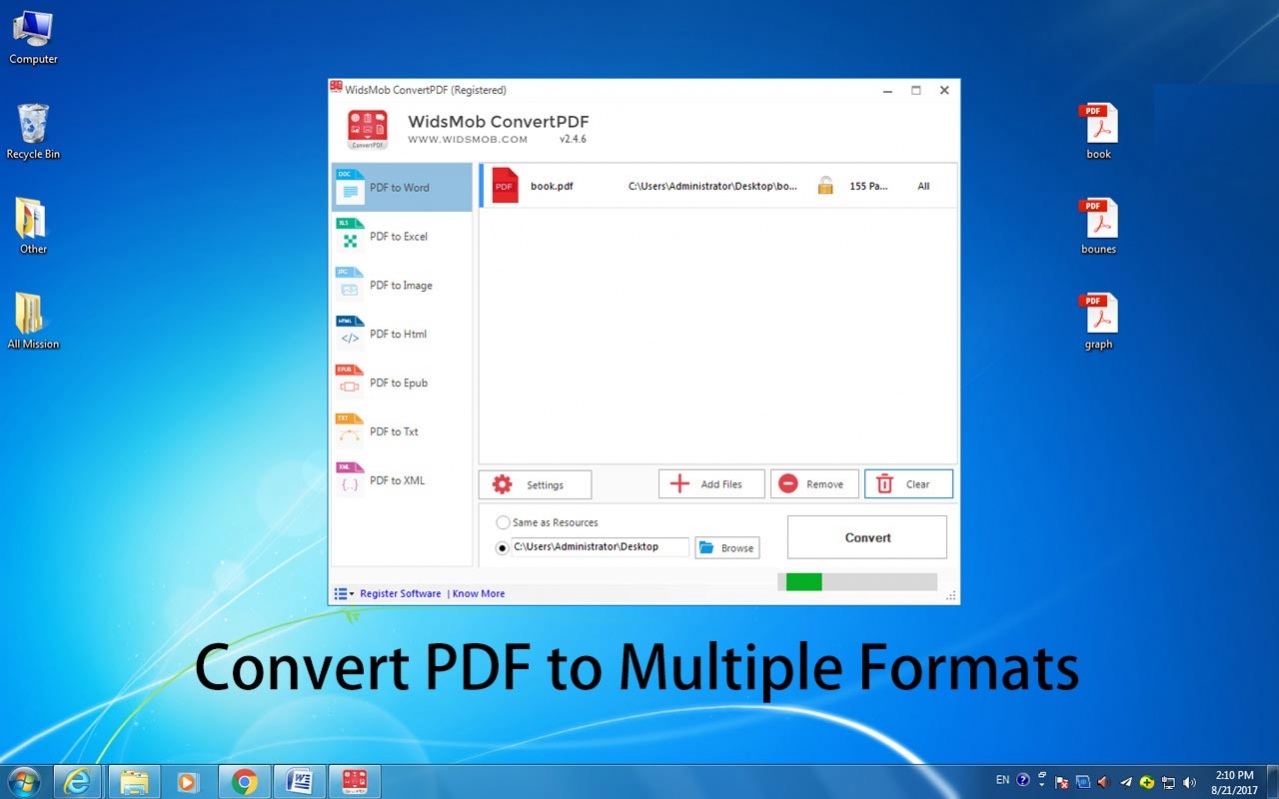WidsMob ConverterPDF 2.4.6
Free Trial Version
Publisher Description
WidsMob ConvertPDF has advanced OCR technology allows you to convert image-based PDFs to text-based formats. It makes the files converted editable, you can make use of the file you need quickly. WidsMob ConvertPDF turns PDF to many popular file formats with the software. It supports convert PDF to Word, Excel, Image (JPG, PNG, TIFF, EMFF), HTML, Epub, TXT and XML. And you can even get the image from the PDF. It also enables you to choose all the PDF pages to convert or just one single page. And you can also the pages you want. Empower you to change the page order, so you can use the converter to make your work with ease. The brief interface allows you to know all the functions the converter has, and you can easily how to operate with some simple steps. Just within few clicks, you can convert the file quickly and securely. With the PDF converter, you can keep text, images, graphic with original presentation layout, fonts. You can also choose the place you import the file, such as the same resources or other place. What is more, you can also remove the password protection and DRM protection or encrypted files.
About WidsMob ConverterPDF
WidsMob ConverterPDF is a free trial software published in the Converters & Optimizers list of programs, part of Graphic Apps.
This Converters & Optimizers program is available in English. It was last updated on 27 March, 2024. WidsMob ConverterPDF is compatible with the following operating systems: Windows.
The company that develops WidsMob ConverterPDF is WidsMob Technology Co., Ltd.. The latest version released by its developer is 2.4.6. This version was rated by 1 users of our site and has an average rating of 2.0.
The download we have available for WidsMob ConverterPDF has a file size of 11.53 MB. Just click the green Download button above to start the downloading process. The program is listed on our website since 2018-02-15 and was downloaded 345 times. We have already checked if the download link is safe, however for your own protection we recommend that you scan the downloaded software with your antivirus. Your antivirus may detect the WidsMob ConverterPDF as malware if the download link is broken.
How to install WidsMob ConverterPDF on your Windows device:
- Click on the Download button on our website. This will start the download from the website of the developer.
- Once the WidsMob ConverterPDF is downloaded click on it to start the setup process (assuming you are on a desktop computer).
- When the installation is finished you should be able to see and run the program.